Cloudflare is a free and simple solution to improve blog performance, help fight spam, and protect your blog from attacks. Even newbie and not so perceptive midlife bloggers can set up and effectively use Cloudflare. Moreover, their customer service is outstanding. Observing my resolution to share reliable blogging information, this is my Cloudflare journey.
How I found Cloudflare
Ms Sharon Hurley Hall wrote an awesome CloudFlare review on Basic Blog Tips. Oh my gosh this woman is a tremendously talented professional writer and blogger. Sharon gave an in depth and easy to understand overview of CloudFlare. She offered statistics to illustrate the benefits of using Cloudflare and tips for using the service. In addition, Sharon wrote a follow up article sharing more tips for using the service, which did prove helpful for my blog performance as well.
CloudFlare is actually a security tool, aimed at protecting your site from online threats such as spammers, bots, and exploit attackers. The page load speed boost is a welcome side effect, produced from the way CloudFlare works with your site. Sharon H Hurley
On top of being a free service to protect my blog from threats, CloudFlare appeared to be the solution to my continual frustration over slow loading pages. After reading the Basic Blog Tips review twice, I decided to try CloudFlare. Thanks Sharon.
Setting Up with CloudFlare
Signing up for an account was easy and straightforward. Exploring the overviews and illustrations provided by CloudFlare gave basic insight and information about web page delivery and domain DNS (domain name server) settings. Technical terms are explained in simple words that help you to understand the set up process. The explanations combined with systematic instructions for the majority of hosting companies made the set up process simple. A four-step process was provided for my hosting company. Following the instructions to the tee, the process took me about 15 minutes to set up.
I did have a problem the first time I tried to use Adobe Dreamweaver after setting up CloudFlare. I couldn’t log into my hosting account and I thought the problem was with them but, after investing, found it was CloudFlare. You see they protect these protocols by moving them and therefore my ftp address and password had to be changed. A quick search provided this answer and the problem was easily solved.
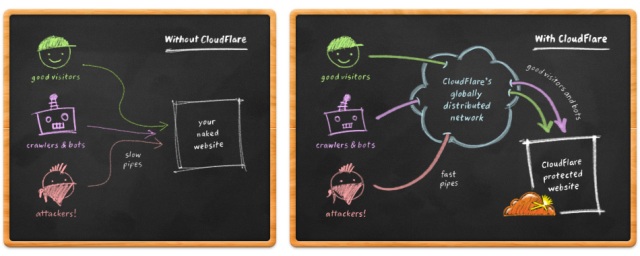
Overall Cloudflare Results
CloudFlare has been serving my pages for about two months now. Google Analytics shows improvements in bounce rates and page views as predicted. The blog loads much faster now too. Besides having to wait a few seconds to access my admin page on several occasions, the service has improved my blogs performance and solved my frustration issues.
Customer Service that Rocks!
CloudFlare offers amazing customer service. Last week this blog encountered big problems. In the process of previewing a post, I received an error from Chrome something like “connection was reset” and a blank page. After three or four of these errors, I opened Fire Fox thinking the problem was with Chrome. Fire Fox and IE returned the same issue. My blog would not load.
“It has to be CloudFlare,” I thought. After scouring the help and faqs with no solution, I sent a help request. It was after midnight, time to let it go until morning. Nervous and upset I said to the hubby, “Gosh I hope this company helps me. It’s a free service and that worries me.” To my pleasure, I awoke to find CloudFlare had responded with specific information to check, several links to visit, and a promise to resolve the issue. Woo Hoo!
Following the directions from the CloudFlare team, I contacted my hosting provider. Having been hacked in the past, I knew the hosting company would never admit to it being their problem. I was right. After going back and for with the hosting company for most of the afternoon my site miraculously came back online. Meanwhile the CloudFlare team continued corresponding to be certain my issues were resolved. I sent the information from the hosting company to them. When I didn’t understand the technical explanations from my hosting company, the CloudFlare tech explained them. At no time did they blame the hosting company. Not once did the tech support team make me feel inadequate. Additionally, the tech sent explicit instructions on what/how to gather the information needed to pin point the reset origin just in case the problem arose again.
More Than Blog Acceleration and Protection
For the newbie and non-technical blog owner, excellent customer service may be the most important and comforting feature of any tool. How so? Well, I find that terms and processes one doesn’t understand can be the most frustrating and discouraging aspect of blogging, especially when funding to fix a problem is not an option. CloudFlare definitely resolved my page speed frustrations as proposed. What they may not know is their excellent customer service encourages bloggers like me to continuing with their blog adventure. Thank you CloudFlare!
Does customer service make a difference in respect to your blogging future? Have you ever stopped using a blog service/tool due to bad customer service?


So glad you found the review useful, Kathy. Although I also had a problem with Cloudflare and my host, I had the same experience as you and it was sorted quickly with the Cloudflare techs’ help. I’m still loving the service.
Thanks Sharon for the great reviews and the recommendation. Cloudflare is an awesome service!
Hello Kathy,
It’s been a long time to post again to your blog. It’s been a month vacation in Hawaii. Your post is great and informative for us to know about Cloud Flare and I think it is very useful for us. This really helps a lot and by informing those individual about Cloud Flare.
Geez Vernon, Wish I knew you were vacationing in Hawaii, my son lives there! Thanks for stopping by, glad you found this helpful!
Really, where did he live? Does your son work there?
Hi Kathy,
I was delaying installing CF for several months because I didn’t have clear the real benefits because I saw several problems with the settings.
After reading many reviews, including one on Ileane’s blog I decided to set it on. My worst sensation happened, immediately my site was broken..contacting host support, the reason my site was without www and need www to work. After taking a break of few days of it, changed to www and worked ok.
Now it’s evident the increase of speed but most important: the cleaning of bots, spammer and the like. Reading the internal stats (the red-ones) is gloomy see how many bad guys are around.
I had the doubt to install their own plugin, but finally I didn’t and I think isn’t necessary.
Great you’re happy with it and finally all the process, at the end, was successful.
All the best,
Gera
It is quite amazing to see the amount of threats lurking about Gera. I think the protection and the speed increase are well worth the time it takes to tweak the service.
Hi Kathy. Thank for sharing your experience. I used cloudflare through W3Total Cache plugin in my wordpress blog. It offers CDN service. They have excellent report to offer. I was astonished to see more than 50% hits were an attempt to attack or spam. Great service in deed.
Hi Suresh, I use WP Super Cache. I didn’t know Cloudflare could be used through the W3 Total Cache plugin. I’ll have to look into that!
Hi Kathy,
Thanks for the reminder. Cloudfare is something that I really haven’t been paying attention to and I need to. I also have not set up my CDN service for W3 Total Cache either. Now, (after reading Suresh’s post), I realize that I have to stop dragging my feet and do it. This is a very timely article!
Cloudflare has been a great for me. I’m happy to have given you little nudge Sherryl. Thanks for taking the time to visit, much appreciated 🙂
Hi Kathy
Came accross your blog from your comment on Sherryl Perry’s last blog post. Great info on Cloudflare, something I haven’t looked into at this point.
Just scanning round your topics you have a really diverse subject range, looking forward to digging in and reading more.
Having heard about cloud services but not really understanding what they do, your article is a confidence builder and encouragement for trying Cloudflare. I really stopped by to see your new premium CommentLuv and see how you have it set up. So finding this Cloudflare article was a bonus!
Cloudflare has really improved the load time with shared hosting. Lovin’ the new premium CommentLuv, testing the settings…. If I find mucho spam, dofollow will be eliminated!
Thanks for the reminder ..
Lose Man Boobs guide you to reducing man boobs completely naturally so you will never feel self-conscious about your body again.