This is a Sponsored post written by me on behalf of POWOW Messenger. All opinions are 100% mine.
I’m always a bit hesitant to attempt, much less blog about, a new android app. Moreover, I feel as though I don’t actually get the whole app concept. I wonder, is this a midlife mental block or perhaps a result of middle aged over protectiveness?
Blogging basics I understand, including the fundamental workings of the genesis framework. Social media tools like Hoot Suite and Buffer I use, and quite frequently too, yet these smart phone apps confuse me. Huh? I shop online, bank online, and even conduct company business online yet worry about the data on my phone. What??? Going through the list, the hesitation didn’t quite add up… For that reason, I gave the POWOW app a whirl.
With POWOW, ANYONE in your groups you create can communicate with EVERYONE in that group, no matter what device they use! POWOW is the only text messaging product that easily lets you include anyone and everyone on any mobile phone in both direct and group texting, creating a single home for all your one-to-one and group text messages.

Installing Powow
Downloading the app was easy with Google Play. It took about 10 seconds to self-install and the set up was minimal. Even I understood the settings options…
Pop Ups – The pop up feature Incoming text messages can be displayed instantly and on top of whatever else when this is checked. The pop up allows you to respond or close out the window. Don’t like the pop up interruptions, uncheck it!
Notifications – Turn off or on the notifications. Clearly tells about receiving multiple notifications for one text message and how to fix it. Thanks for the tip!
Much like most other app settings ringtone selection, vibrate, and date format are included. The big thing for me was everything was simple.
Features include group and individual text, pop up notifications, Zipit blacklisting, favorites, voice to text, and date format. Also included are the typical features picture for contacts, emoticons, and phone shortcuts.
Favorite Features
Groups – Powows’ main purpose is easy group texting, as the name implies. Create groups and send one message to everyone in that group. Everyone sees the text and can reply to everyone in the group.
In order to create and use groups, you first must invite everyone you wish to include. I’m starting with my family list which could start a family war when everyone sees what the other says lol. Not really but knowing my family, this is gonna be a hoot!!
Favorites – Identical to my contacts, tick the star and that contact is added to the favorites list. From anywhere in powwow, tap the star and bring up the list. This is much easier than having to go through the steps of my default phone list.
Voice to Text – I was very impressed with is the voice to text. Powow voice uses Google technology to convert to text. Not only is it more efficient than my Samsung voice conversion but also gives list of selections. Powow voice makes it easy to quickly send a text. I’m on the road a lot and will not text while driving. The Powow voice greatly reduces my stopped to text time.
Interface – The menu bar with three simple icons – individual, group, and a dropdown views list – spans the top of the interface. The drop down list is especially convenient and an easy way to organize.
The POWOW interface is bright, fun, and very cool. Neon green and yellow bars highlight the dynamic speech bubbles. The bright colors in combination with the pop up feature create an animated “cartoon like” event unlike the default text app that came with my Samsung Galaxy S II smart phone. The contrast of the light grey background panel and the white text bubble area makes reading easy. My default text bubbles are primary colors yellow and blue on a dark grey background. Easy readability is a midlife must!
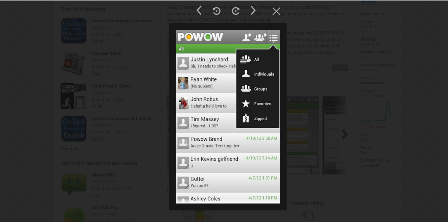
Evaluation – 5 Stars
For a midlife woman like me, the easy of use and readability alone warrants a five star rating for Powow. Navigation is simple and straightforward with the menu drop down list. I didn’t experience any lag time, crashes, or interruptions with other apps running on my phone. Finally, Powow cured my app fears and diminished my hesitations, yeah!
Are you hesitant to use new apps?
Have you tried Powow?
The Powow app is free and you can download POWOW Messenger for Android here.


The voice to text feature is pretty awesome. I also like the user interface because its user friendly unlike other apps that makes my temper rise up
Awesome!! It comes with a support of “Voice to text”. I’m going to try it out on my phone.
Great technology. Great apps. This really gives comfort to the Android users. I am using this app and I am so glad about this one.